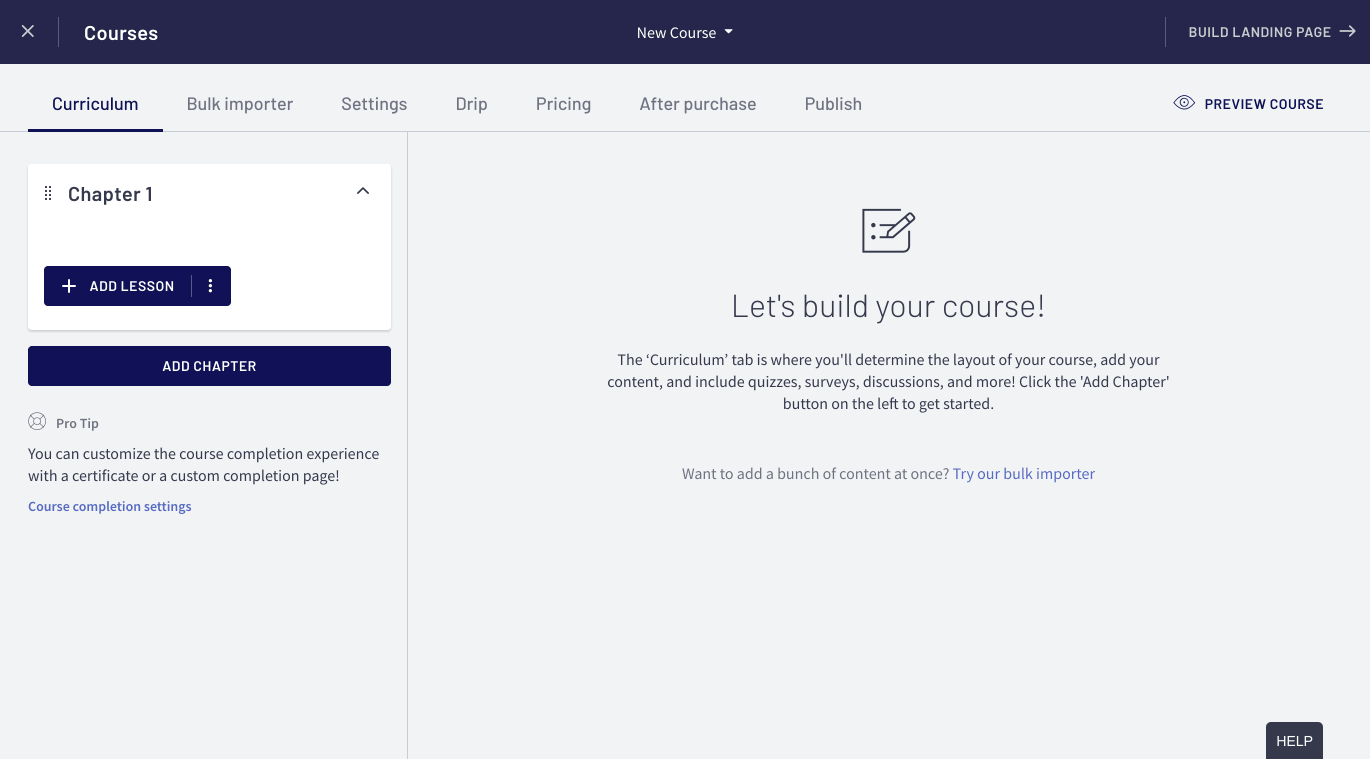-
Improvement
6 years ago
Updated Course Player
Thinkific’s new and improved student experience got some small updates today to better focus attention on your content. Some padding has been removed from the player and we’ve updated the window height at which the branding bar moves from the top to the side.
If you’re already using the new and improved student experience you’ll see these updates in your account today. If you haven’t switched over yet, learn more here »
-
Improvement
6 years ago
Upload Multimedia Content
If you use tools like Articulate, Storyline or iSpring to create your online course content, you can now upload that content to your Thinkific website and embed it in a Multimedia lesson!
-
New Feature
6 years ago
Disable Copying & Pasting Text in Your Course
If you are concerned about content security and want to prevent students from selecting and copying text within your course, you can now disable text copying at the course level.

-
Improvement
6 years ago
Aug 28 - Prevent PDF Downloads
Did you you know you can make it more difficult for students to download your PDF content if you’d prefer it to not be shareable?
PDF lessons are downloadable by default — if you opt not to make your PDF downloadable, it’ll now load in a special PDF viewer (rather than the browser default) with downloads disabled.

-
Improvement
6 years ago
Aug 6 - Custom Domain Improvements
It’s now even easier to customize your Thinkific site with your own domain.
Under “Site URL” in your Site Settings, you can add your custom domain (like “courses.mysite.com”) and you now have the option to set your domain to primary so students won’t ever see your “thinkific.com” subdomain.
You can also add multiple domains if you want (although only one can be primary).